All About Your Rig
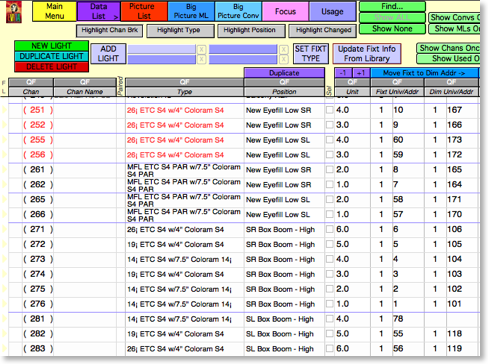
RigTrack is FocusTrack’s rig management module. It’s where you can tell FocusTrack everything about your lighting rig - that channel 1 is a VL3000 on the first electric with gobo load A, that channel 101 is a 750W Source Four with a scroller and top hat.
You can give RigTrack this information by hand, or you can import it from other sources - from Lightwright, from Vectorworks Spotlight or, of course, from the console itself. You can even combine sources, bringing in rig information from Lightwright but the patch from the console, ensuring that the patch you have written down precisely matches the patch that’s in the desk.
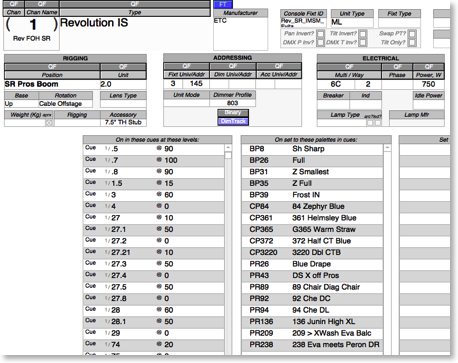
Where RigTrack takes a step beyond other rig database software is that, when you import the showfile into FocusTrack, it knows about what’s actually used in the show. Lights that never come on are shown in red, making it incredibly easy to see the parts of your rig that you can take down. The Usage screen gives you an easy overview of how each light gets used - a tracksheet of its intensity, a list of the colours, gobos and positions its actually used in. It can even flag up differences between the console patch and patch data imported from other sources. And, using FocusTrack’s PowerTrack function, can calculate how much power your lighting uses.
Plus, just as FocusTrack can do with moving lights, RigTrack can control your console and your digital camera to take pictures of each light, giving you a precise record of exactly how each light was used - perfect for maintaining or recreating the show.
RigTrack: the perfect place to store all of the information about your rig. Included as standard with FocusTrack.