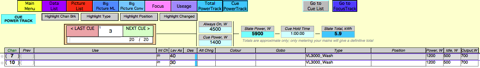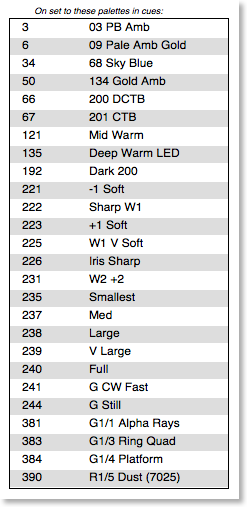
Shows come back - in rep, for tours, for other productions around the world. Second time round, you know more: know which lights you didn’t use much, know which colours the director hated, know which gobos you never used.
Or, at least, your console knows. But getting at that information has always been ridiculously hard. A simple question like ‘which frames did we actually use in the frontlight scrollers’ can send someone off on a tedious project of scrolling through the cues in the off-line editor manually making lists. This is tiresome, wasteful of time and, worse, error-prone.
And this is exactly the kind of problem FocusTrack was designed to help with.
Instead, look in RigTrack. Lights that are never used will be flagged in red, easy to spot. Switch to the Useage screen and you’ll see a intensity track sheet showing you how brightly and how often each light is used, and a Presets track sheet showing you which palettes - positions, gobos, colours - lights are used in. Now seeing which colours are used is just a matter of selecting a light and looking at a list.
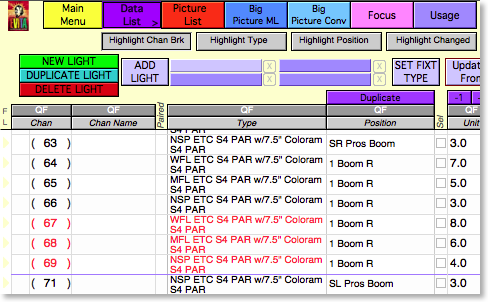
Switch to FocusTrack, sort by channel and you’ll immediately get an idea of how hard each moving light is working, to help you decide which aren’t earning their keep and could be cut - or perhaps moved to more useful positions.
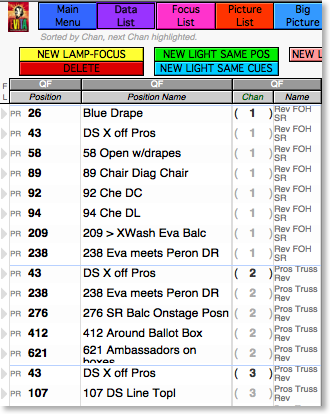
There might be more rationalisations, too. On tour, focussing moving lights can be time consuming. In the origjnal production, a light might have had five focuses that were very, very close to each other. For the tour, it might be better to have one focus that is right and serves all five functions rather than five focuses that there’s never time to set properly. The trouble is, how can you tell which focuses are really similar? Consoles can’t. FocusTrack can, allowing you to list positions that are very like each other, look at the pictures then decide what to rationalise.
And when it comes time to re-design the rig, changing channel numbers, unit types, colours, FocusTrack helps again, with RigTrack keeping the old information filed away so you can always refer back to it, even providing a checklist of what you’ve done and what you’ve still got to do when working through making changes in your console showfile.
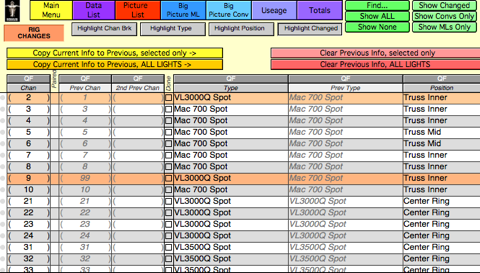
Plus RigTrack knows about the cues and knows about the lights - and it can put those together to figure out how much power each cue needs, or is used by the show as a whole. Next time you can specify just the power you need...