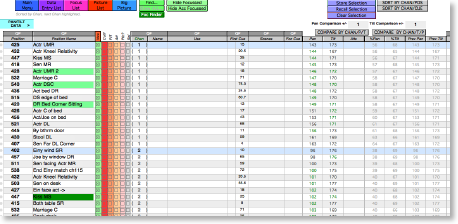
FocusTrack allows you to quickly compare the pan/tilt data stored in position focus palettes. This can be useful for tidying up or rationalising showfiles. In particular:
- you may have made a preset by copying an existing preset expecting to adapt the position, but then not actually changed the position at all. That means one more focus to fix on tour or when you swap a light out.
- you may have presets which are identical by chance. Again, keeping them separate may be useful - or it may be more efficient to rationalise them into one focus.
- you may have presets which are very close to each other. On the big Broadway production of the show, keeping those nearly-identical positions may be important to the overall look of the show. On the other hand, on tour with very little time to focus it may be better to combine them into one position you have time to get right, rather than many positions that you don't have time to fix and so will be wrong
- even if you don't want to keep the focuses seperate, knowing they are similar or identical means you can fix the position once then update all of the presets at the same time.
To compare presets quickly, click on 'Show All' to see all of your presets, then click on the 'Pan/Tilt Data' button in the FocusTrack Main Menu screen.
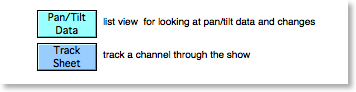
This will show you a list of all of your positions sorted by channel and then by pan-tilt value.
Above the pan/tilt values are two boxes allowing you to set the 'threshold' for comparing the values:
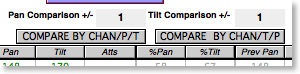
Set the 'Pan Comparison +/-' to 5, and pan values that are only 5 or less apart will be marked as similar.
The units use vary from console type to console type:
- with ETC Eos/Ion, the pan/tilt values are 0-65535 values. +/- 100 will be positions very close to each other.
- with grandMA, the pan/tilt values are the pan/tilt degree values from the console, including decimal points. +/- 1 will be positions very close to each other
- with Strand 300/500, the pan/tilt values are 0-255 values. +/- 1 will be positions very close to each other.
When FocusTrack notices that either the pan or the tilt value is similar to the previous preset, the value will be highlighted in green:
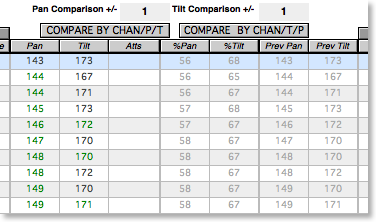
Note that having just a similar pan or similar tilt value does not guarantee that the positions are close to each other - pan 20, tilt 50 might be very different from pan 20, tilt 100, for example.
When FocusTrack notices that both the pan and tilt are similar - which will be a similar position - the position name will be highlighted with a light green background.
When FocusTrack notices that both the pan and tilt are identical - the position is the same - the position name will be highlighted with a dark green background:
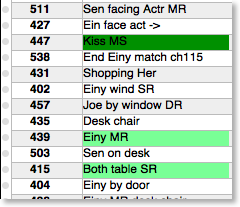
Note that to make a complete comparison you should do the comparisons with the list sorted both by pan-tilt and by tilt-pan; buttons to do both are available above the pan/tilt values.
This tool should allow you to make sensible decisions about which focuses to rationalise.
Comparisons Between Show Versions
As well as making comparisons across focuses, FocusTrack also compares pan/tilt values across versions of a show - if you import a show, then re-import another version of the same show, FocusTrack will mark lamp-focuses where the pan/tlt values have changed.
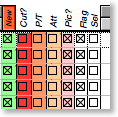
You'll see this with a check-mark in the 'P/T' column in FocusTrack's list views. You can also see the data side-by-side by clicking on the 'Pan/Tilt Data>' button at the top-left of the Pan/Tilt Data List.